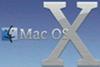
Macbook pro external monitor screen blackout flicker
I recently updated my work machine to a Apple macbook pro and have been using the laptop LCD along with my external monitor which is a Samsung 204B via a mini port to DVI connector. Resulting in the not so popular screen blank out or flicker which occurs at a random interval, no rhyme or reason...
The Samsung 204B external monitor is running at 1600x1400 while the Apple macbook pro is running at 1680x1050 on the Mac OS X 10.7.1
I've struck this screen blackout issue before on this monitor while running under MS Windows XP where I needed to set the NVIDIA reduce blank settings on that machine to solve the issue.
So I have tried a number of things under the Mac OS X which failed to help fix the issue. Changing the screen resolution was a failure, trying to change the refresh rate from the default (fixed in stone) 60Hz that OS X allows was not possible. So I tried the SwitchRes utility which sure enough does allow you to change refresh rates and resolutions but nothing seemed to work for me, I tried 58.5Hz and 59.9Hz but this made no difference.
The miniport to DVI adapter I tried is the cheap 3 in 1 version but I doubt an expensive one would make any difference in my case.
My solution in the end has been to buy a cheap minport to VGA adapter and plug into the VGA port of the monitor rather than the DVI port and the display has been solid ever since.
I would prefer to use the DVI digital input but the analogue VGA port is going to have to do.


I have the exactly same issue. I am on Samsung BX2231, and I have occasional flicker. The 3in1 cable solution was working properly, until today. Cable is kinda shabby, but it requires firm position. I have no clue why I have occasional flickers, but monitor is still usable. This didn't happen, until today. Anyway found a guy with a similar problem on youtube: http://www.youtube.com/watch?v=3ucwUrlNMgM&feature=player_leanback